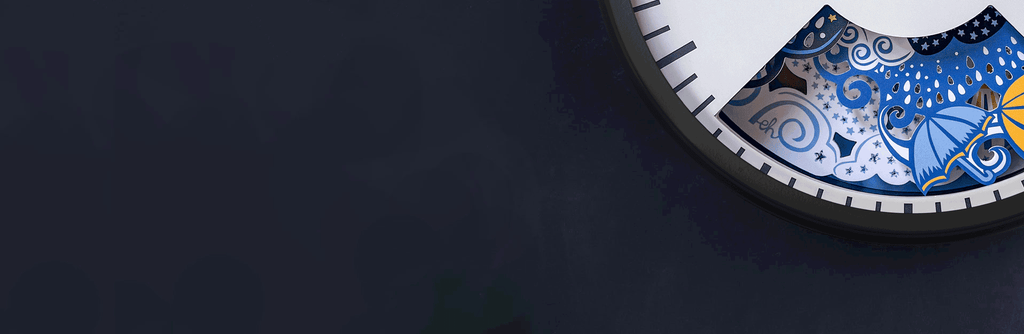If you feel that you need assistance with the appearance of your clock's weather scenery (e.g. it 'looks a bit odd' or the text isn't lining up as it should), then by answering the below questions we can get you assistance as swiftly and efficiently as possible.
Please note, if your concern relates to the text in the top window being off-centre and this is a new development and cannot be corrected by pressing the demonstration button, this may be due to low battery power. If the batteries are replaced, you will likely see the problem resolve. Alternatively, if this is seen in a new clock, this can be completely normal. The wording for the weather forecast can often appear marginally off-centre – it’s a natural occurrence, due to the hand-assembled nature of the mechanism and the fact that the gearing multiplies up the tiny tolerances of the clock’s parts.
Finally, just to advise, when completing the form:
- Do not press the 'back' button on your browser. If you need to go back, click on 'back' at the bottom of that page of the form (as shown below).