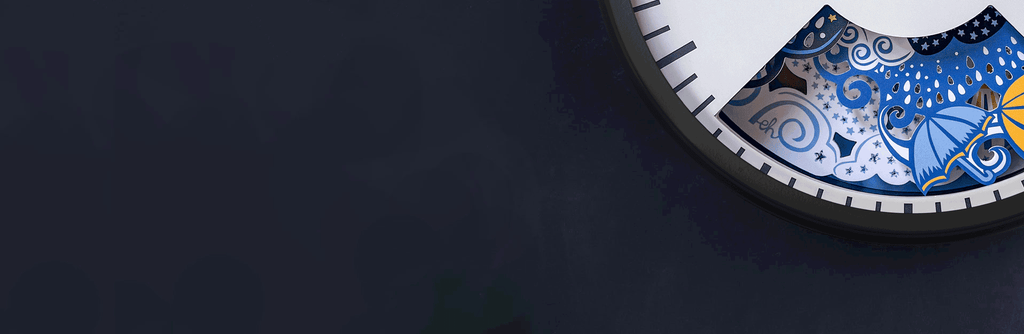If there seems to be a mechanical issue with your clock and it is 'juddering' when the scenery tries to move, then you're in the right place. We really want to help sort this for you as soon as we can. By filling out the below form we'll be able to help in the most efficient way possible. Thank you.
~
(A.) If your clock is brand new
All of our clocks are comprehensively tested prior to dispatch, so if the clock is brand new - and the batteries you're using are straight out of the packet - then it's almost certain that it's taken a bit of a knock after leaving the workshop. We're incredibly sorry if this is the case and in nearly all circumstances, we can advise you on a 'reset' to get it happily going again.
Firstly, it's worth checking that the batteries are definitely making good contact with their terminals. If you're content that this simple (but often overlooked issue) is not causing the problem then do please complete the below form so we have all the information we need to provide a swift and simple solution.
(B.) If you have had the clock for a while and it was working normally before
Fear not! It’s natural to assume that juddering is a problem or jam in the weather mechanism – but it is most often a lack of power and a sign that the batteries need replacing. The same effect occurs if one or more batteries have popped out of their correct position in the cradle and therefore not making a good connection. If you've excluded this as the cause of the issue, then do please get in touch with us with below form.
~
Before you get started completing the form, please note:
- Do not press the 'back' button on your browser. If you need to go back, click on 'back' at the bottom of that page of the form (as shown below).


- When moving onto the next page of the form, you may need to scroll up to the top of that next page.